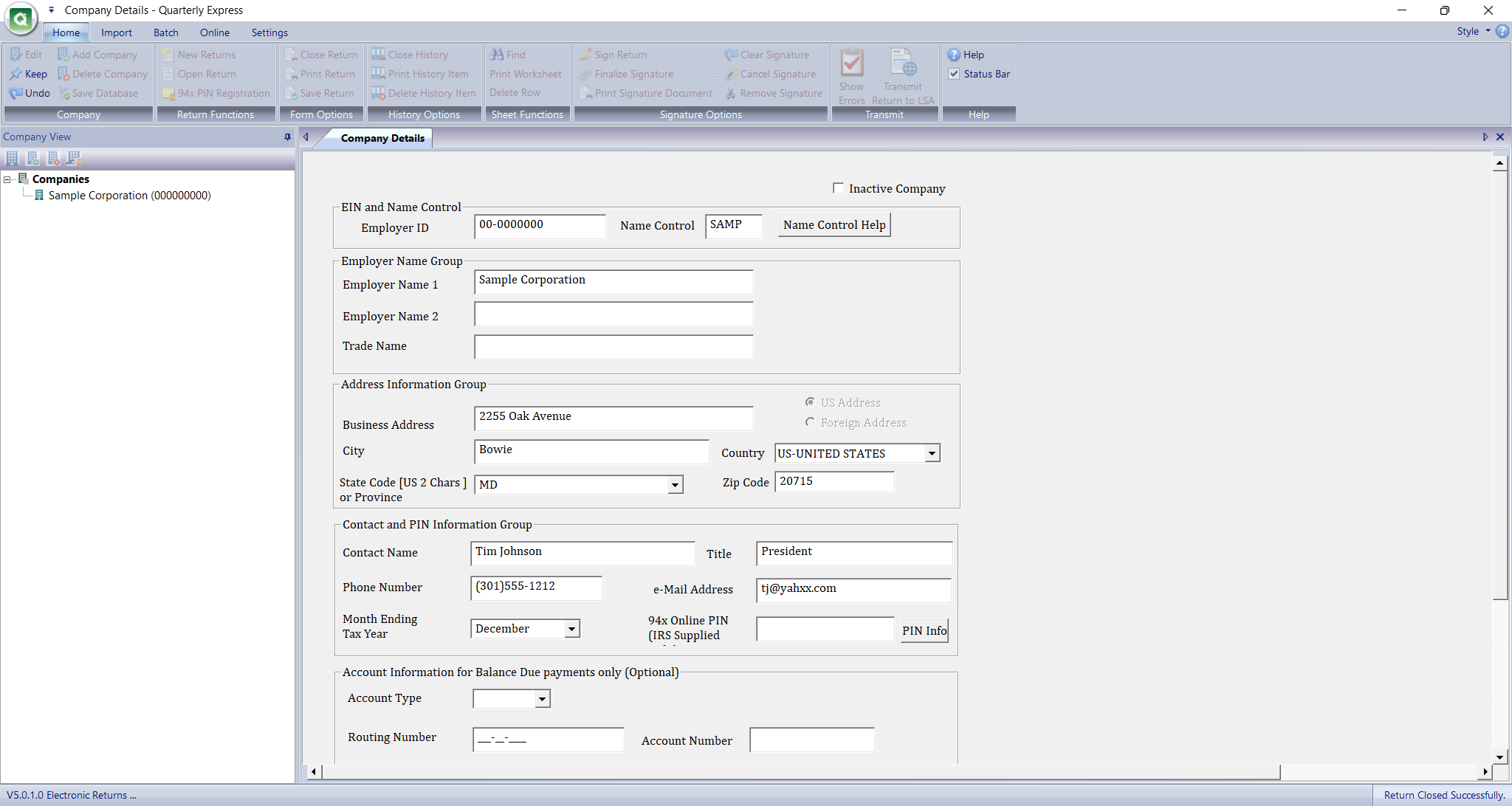Add Company Information
Now you can add your Company information to the database which will reflect your clients data. This database is where your returns and history will reside. Simply click on the Home menu at the top, and click Add Company. The fields should open up for data entry as you see below. Make sure you put a 4 character Name control in the appropriate field when completing this information. As an ERO, you can place the taxpayer 5 digit self select PIN in the 94x PIN field which can be used later to complete the signature process.
When you have finished entering your company information, click Keep and Save Database on the toolbar.