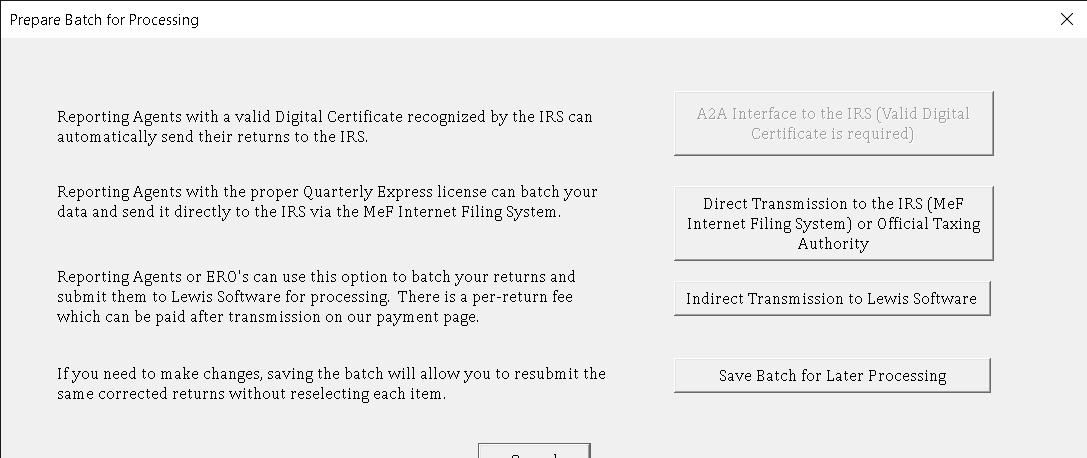Batch Processing Menu
After the Import is complete and you select Finish, you will see the dialog below which allows you 3 options, send this batch to the IRS or Taxing Authority, Send an Indirect Transmission to Lewis Software (not normally done), or Save Batch for Later Processing. By saving the batch, you can review the returns individually and potentially make changes to them. Once your review is complete, you can go to Saved Batches and choose the saved data file. This will automatically select all of the returns that were included in that batch for submission. Even if they were changed.
If you decide to choose option 1 and send to the IRS, you can follow the next steps.