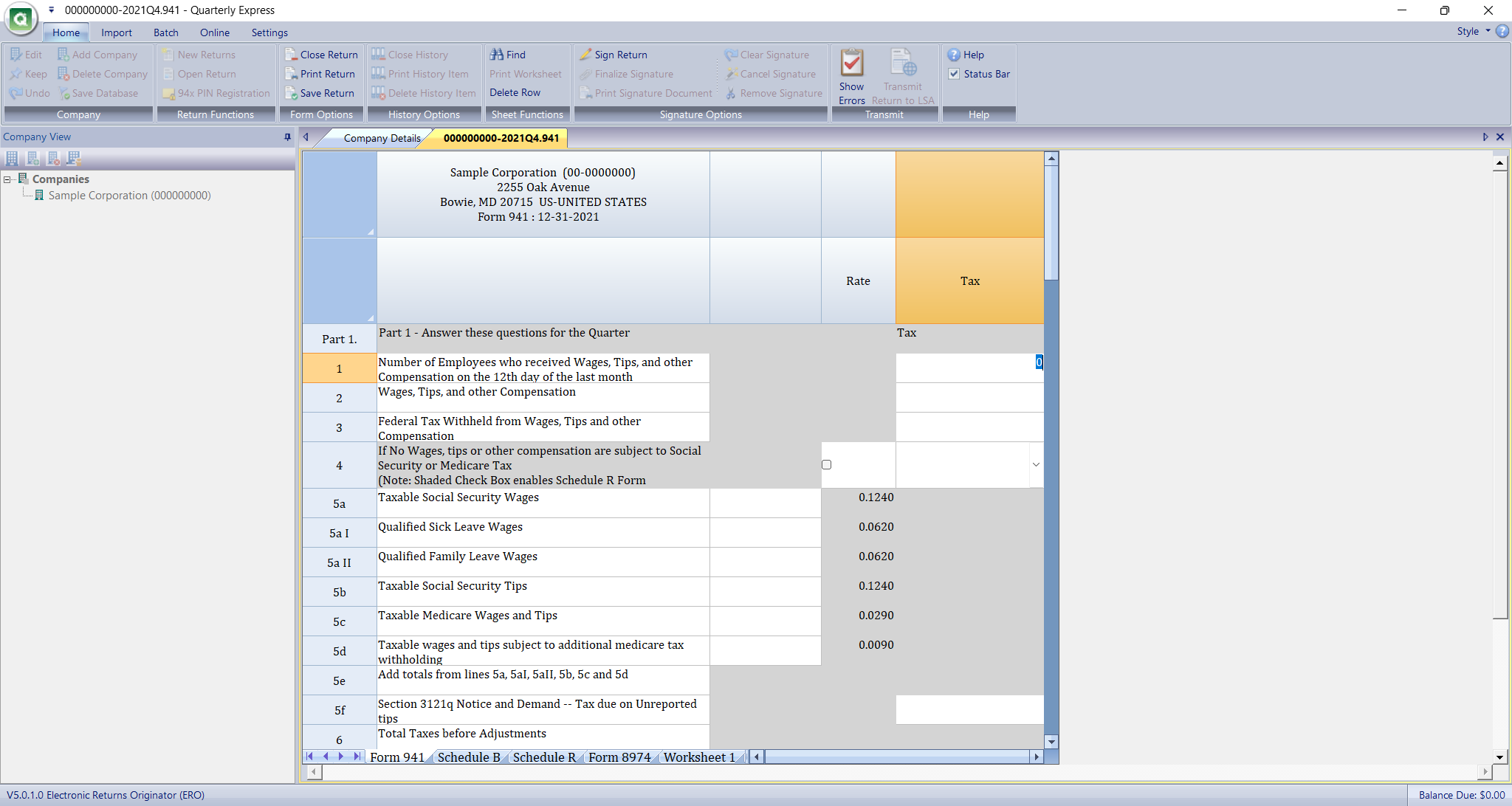Data Entry on the Return
In the below example, we have created a Form 941 for the existing company. As you see, the form is available and the numbers can be manually placed in the appropriate field. Any calculated field will be done automatically and those numbers will never need to be entered manually. While this shows a 941, it is also true for any of the Excise, Information or State returns this software supports. Also along the bottom of the form you will see any supported schedules or attachments. Click the tab to view that schedule and use the arrows on the left to get to schedules or worksheets that may not be visible. Some schedules such as the Schedule B on the 941 is not active until you set it as Semi-Weekly depositor on the 941 form.