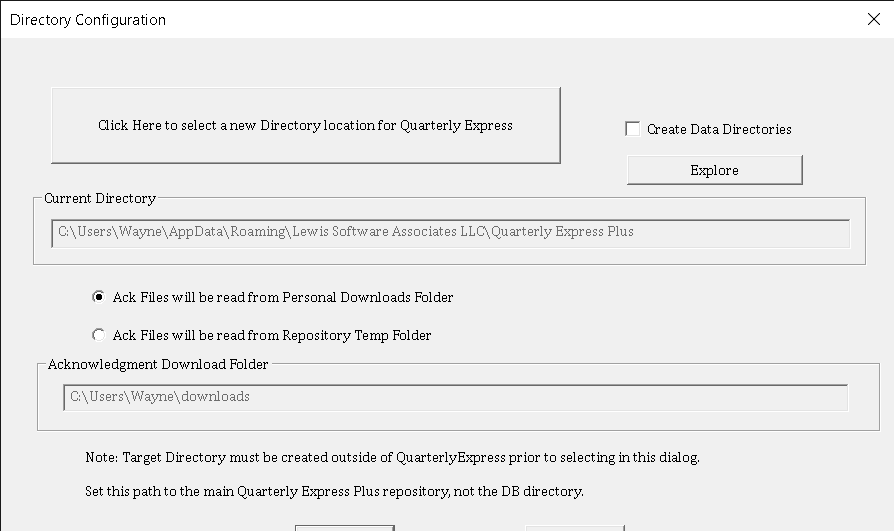Networking Quarterly Express
Quarterly Express Plus can be installed and shared on a network, but you have to install the software on each machine in order for it to work correctly. Use the link below to gain access to the latest version of our software:
1. Create your network location for the software repository which should be named Quarterly Express Plus as is shown below. You can take the contents of a working installation and move it to a shared folder on your network.
2. Use this link to install the software on the other shared machines: Quarterly Express Plus Software
3. After installation, go to the Settings menu and choose Set Data Repository Location. Click on the option to set a new directory location. Make the new location and the shared location that you setup previously.
Now the software should start up reading the shared information and can be used by multiple people.
We have just recently made some changes in the software to protect multiple users from making changes to the database if it not up to date in that instance of the application. That user will need to update their database if their version is dated before they will be allowed to save any changes.